8K@60Hz USB3.0 DisplayPort KVM Switch 2 Monitors 4 Computers 4K@120Hz Dual Monitor KVM Switch DisplayPort 1.4 KVM Switch Support Hotkey Switching with 1.5m Desktop Controller
Original price was: $149.99.$109.99Current price is: $109.99.






Price: $149.99 - $109.99
(as of Jan 13, 2025 04:41:03 UTC – Details)
Product Description


AlgoX 4-Port Dual Monitor DP KVM Switch – Easliy Switch Between Four Computers Across Two Monitors
Supports Ultra-High Resolution: DP1.4 standard with up to 8K@60Hz or 4K@120Hz, plus HDR and 3D support.Dual-Monitor Functionality: Mirror or extend displays to suit different usage scenarios.Efficient KVM Control: Manage four computers with one keyboard and mouse.Multiple Switching Options: Switch via buttons, wired remote control, or customizable hotkey combinations.USB 3.0 Expansion: Share two USB 3.0 devices between all connected computers for fast data transfers.Optimized for Modern Graphics Cards: Dual-DP design aligns with most graphics card configurations.Wide Compatibility: Works with mainstream devices and operating systems.


DP1.4 Standard for Exceptional Clarity
Unlike similar products with DP1.2 ports that max out at 4K@60Hz, this KVM switch supports resolutions up to 8K@60Hz, and at 4K, it achieves a refresh rate of 120Hz. Enjoy sharper, smoother visuals, ideal for high-performance tasks.


More Than Just a Switch – A KVM Hub with USB 3.0 Expansion
In addition to KVM switching, this product includes two USB 3.0 Type-A ports, enabling four computers to share devices like printers, USB drives, hard drives, and card readers. With USB 3.0 speeds reaching up to 5Gbps, you’ll experience significantly faster file transfers than with standard USB 2.0 ports.
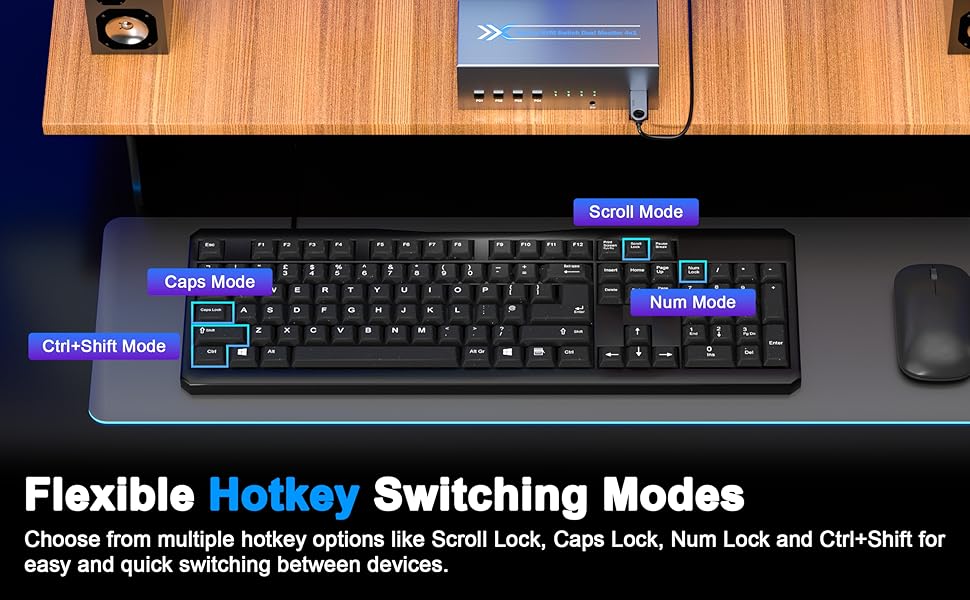
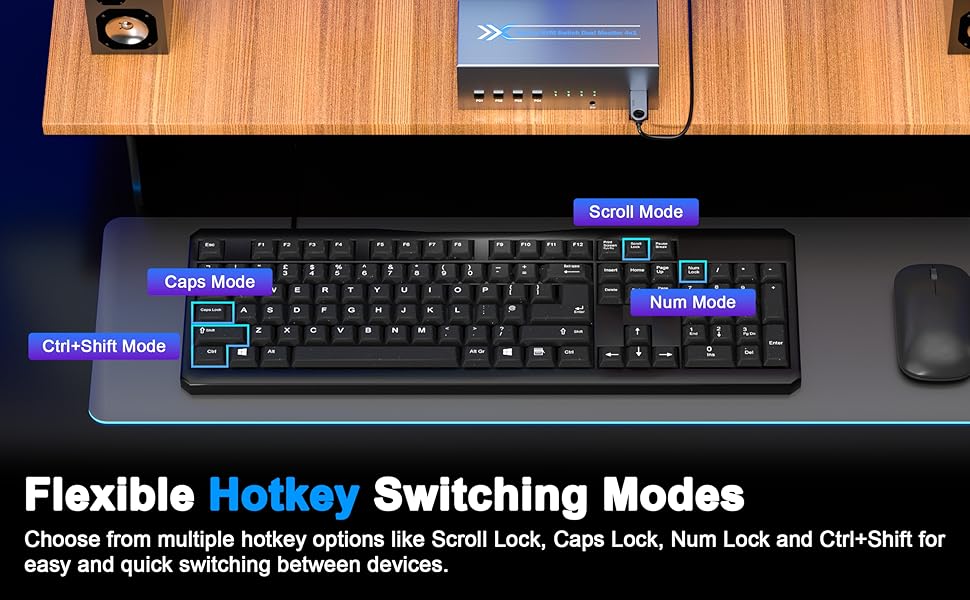
Convenient Hotkey Switching
Our KVM switch features multiple hotkey combinations, allowing you to select the mode that best suits your needs, reducing setup time and making operation seamless from the start.
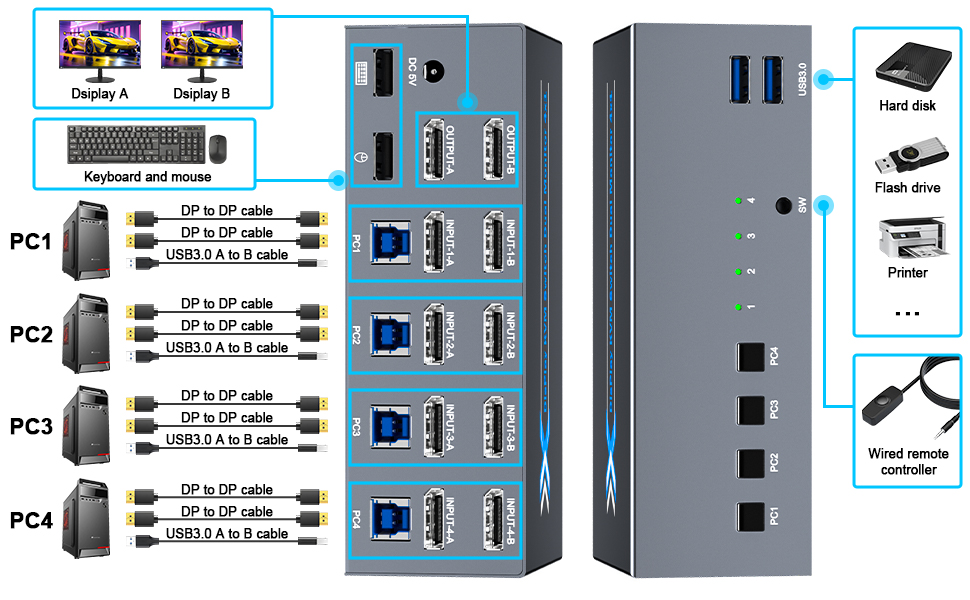
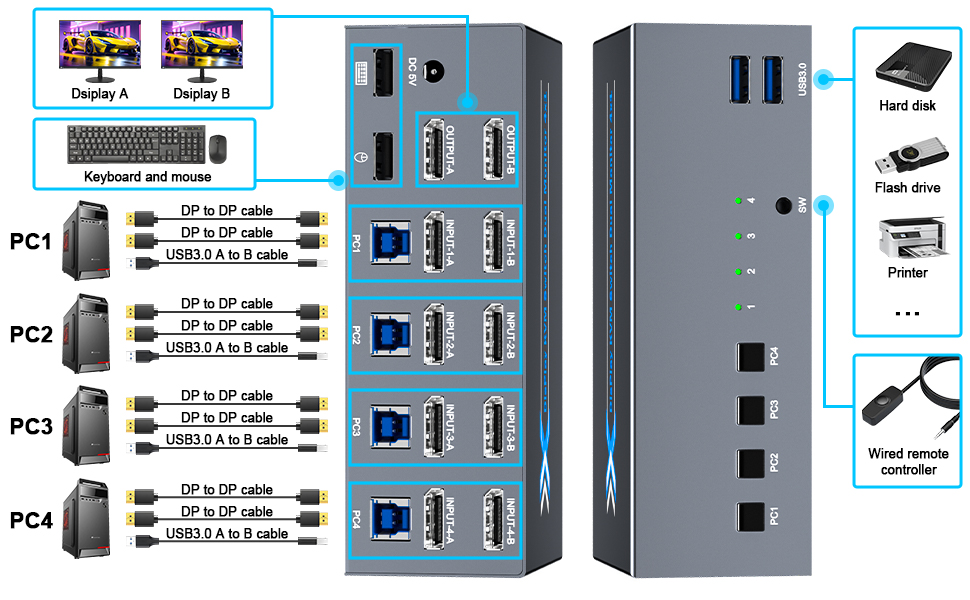
Setup Instructions
Connection: Each computer requires two DP cables and one USB A to B cable (four USB A to B cables included; DP cables are not included).Step 1: Power the KVM switch using the provided adapter.Step 2: Connect each computer with two DP cables and one USB A to B cable to the corresponding DP and USB-B ports on the KVM switch. Repeat this setup for all four PCs.Step 3: Connect your keyboard and mouse to the labeled USB KVM ports on the switch. Connect the wired remote controller to the “SW” port. Finally, plug any additional USB devices into the USB 3.0 ports to complete the setup.
Important:
Ensure all DP cables are DP1.4 compliant, and that your computer&monitor support 8K resolution. Supports HDMI/VGA/DVI/USB-C to DP adapters or cables, but please ensure they support up to 8K resolution.The left/right DP port order is flexible; monitor order can be adjusted in the display settings on your PC.


Broad Compatibility
Our KVM switch is compatible with most input/output devices and popular operating systems on the market. Enjoy a reliable, flexible, and high-performance solution for your work or gaming setup.


How to Switch Between Mirror and Extend Mode on Windows
Open Display SettingsRight-click on the desktop and select “Display settings”.Select Display ModeScroll down to the “Multiple displays” section. Click the drop-down menu and select either “Duplicate these displays” (for mirroring) or “Extend these displays” (for extending).Apply ChangesClick “Apply” to confirm the selected display mode
How to Adjust Monitor Order in Windows
Open Display Settings: Right-click on the desktop and select “Display settings”.Locate Display Arrangement: In the “Display settings” window, you will see a layout showing your monitors labeled as “1” and “2”.Drag to Rearrange: Drag one of the monitor icons to the desired position (left or right) to adjust their order.Apply Changes: Click “Apply” to save the new arrangement.Verify Setup: Move the mouse pointer between monitors to ensure the order is correct.
Product Dimensions : 6 x 2.61 x 2 inches; 2.1 Pounds
Item model number : AX-DP0401KX2
Date First Available : September 26, 2024
Manufacturer : AlgoX
ASIN : B0DHZH1Y69
Country of Origin : China
💻[4-Port DP KVM Switch for Dual Monitors] This DisplayPort KVM switch allows you to control 4 computers with a single set of keyboard and mouse while sharing two monitors and USB 3.0 devices. It offers flexible switching between mirror and extended display modes, providing greater versatility and efficiency compared to traditional single-display KVM switches.(NOTE:Each computer must have two DP outputs and support extended display. Compatible with HDMI/VGA/DVI/USB-C to DP adapters. Dual display function may not work if your computer only supports single display output.)
💻[8K@60Hz Ultra HD Resolution] Supporting DisplayPort 1.4 standard, this dual-monitor KVM switch delivers resolutions up to 8K@60Hz/4K@120Hz with backward compatibility (2K, 1080P, etc.). Note: For 8K resolution, please use DP 1.4 cables and ensure both your computer and monitors support 8K.
💻[Three Convenient Switching Methods] Features 4 dedicated buttons, a 1.5m/59in wired remote, and keyboard hotkeys for switching (supports auto-cycling with adjustable intervals). Multiple built-in keyboard hotkey combinations accommodate various user preferences. Four LED indicators on the front panel provide clear visual feedback when switching between computers.
💻[8K KVM Switcher with Dual USB 3.0 Ports] Besides the two KVM USB ports for keyboard and mouse, this 4×2 DP switch includes two USB 3.0 ports (backwards compatible with USB 2.0/1.1) for connecting printers, flash drives, hard drives, and other USB devices. Enjoy fast 5Gbps transfer speeds for efficient file operations. (Note: Please use the included USB 3.0 cable for computer connection to ensure USB 3.0 peripheral recognition)
💻[Essential Setup] After proper connection, if only one monitor displays an image, press Win+P on your keyboard to configure display modes in the pop-up window. To adjust the left-right arrangement of your monitors, go to “Display Settings” and adjust the position of Display 1 and Display 2 under “Display Arrangement.”
💻[Reliable After-Sales Support] We offer an 18-month replacement warranty and lifetime technical support. Our 24/7 customer service team is always ready to assist you with any questions. While we’re new to Amazon, our engineering team brings over seven years of R&D experience. Choose us with confidence – we’re committed to delivering an excellent product and service experience.
User Reviews
Be the first to review “8K@60Hz USB3.0 DisplayPort KVM Switch 2 Monitors 4 Computers 4K@120Hz Dual Monitor KVM Switch DisplayPort 1.4 KVM Switch Support Hotkey Switching with 1.5m Desktop Controller”

Original price was: $149.99.$109.99Current price is: $109.99.








There are no reviews yet.